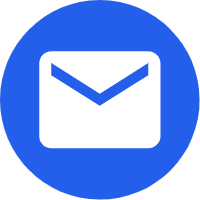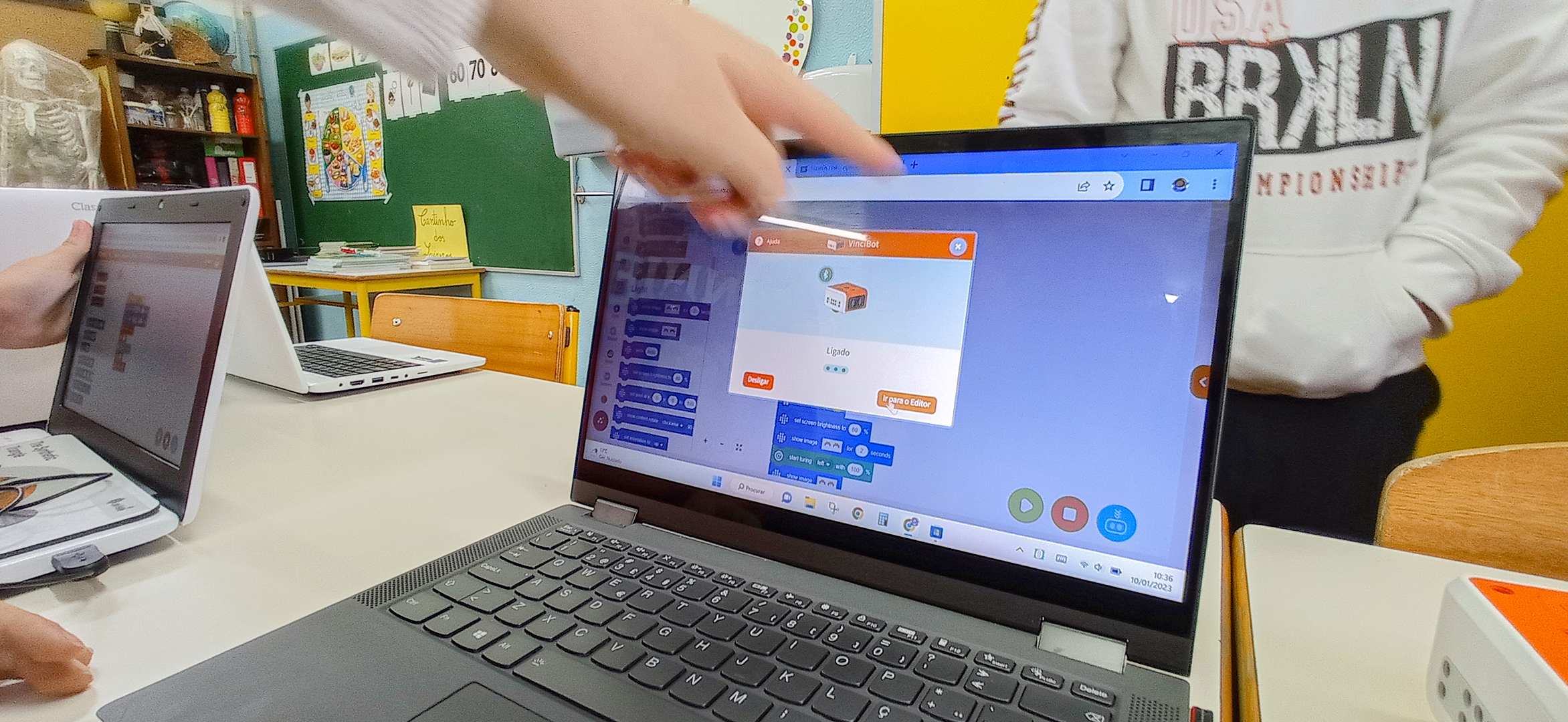
Liliana Marisa da Costa Fernandes
Grade 4
EB de Esporões – AESAS
Portugal
VinciBot
How many kids are in a group?
22
How was the VinciBot used?
During my time teaching in the classroom, I utilized the VinciBot to assist my students in their understanding of geometric figures and engineering concepts. this is an educational robot that can be programmed to perform various tasks, and I found it to be a valuable tool in enhancing my students’ engagement and interest in STEM topics.
One of the ways we used VinciBot was to draw geometric figures. The students were able to program the robot to move in specific patterns, such as rectangles, squares or triangles. This activity helped reinforce their understanding of geometry concepts and gave them hands-on experience with programming and robotics.
Additionally, I had my students build a simple sound alarm using the VinciBot. This allowed them to learn about basic engineering concepts and practice programming the robot to carry out specific actions. The students programmed the robot to detect when a certain condition was met, such as a high sound, classroom noise or the absence of sound.
When the condition was met, VinciBot would emit a loud beeping sound, alerting us to the change. This activity helped the students develop their problem-solving skills and gave them an introduction to the world of electronics and sensors.
Overall, I found the VinciBot to be an excellent addition to my classroom, as it provided a hands-on and interactive learning experience for my students. By using the robot to draw geometric shapes and build a sound alarm, my students were able to develop their creativity, problem-solving skills, and understanding of STEM concepts.
What skills did it develop?
Communication; cooperation; colaboration; design thinking; problem solving
What worked best and what was challenging?
Overall, everything worked perfectly, the only challenge was the quality of the internet connection, that sometimes prevented us to connect to the website
How did students respond?
My students absolutely loved using VinciBot in the classroom! They were excited to work with the robot and quickly became engaged in the activities we had planned. Even those who were initially hesitant to work with technology and robotics soon became comfortable with the device and were eager to program itto do different tasks. VinciBot was particularly effective in keeping the students engaged because it offered a hands-on learning experience that allowed them to explore complex concepts in a fun and interactive way.
Overall, VinciBot was a hit with my students, and I’m thrilled to have had the opportunity to introduce them to this exciting technology.
Share your comments upon the class using VinciBot
My class had a very positive experience using VinciBot. The fact that the students loved the robot and engaged well with it is a demonstration of the effectiveness of this technology in the classroom.
By providing a hands-on, interactive learning experience, VinciBot helped to make complex concepts more accessible and engaging for my students.
One of the strengths of VinciBot is its versatility, this kind of flexibility is important in the classroom, where teachers need to be able to adapt to different learning styles and needs.
What is(are) your favorite function(s)?
The free coding platforms with both Scratch and Python
Dancing function
Drawing function
Rich sensors
16×8 LED matrix
6 LED lights on the top- DIY light effect with paper craft, optical fiber strips or acrylic boards
Music creation with 21 instrument sounds
Compatible with LEGO bricks, Technic motors, and other third-party electronic modules
AI and IoT features
Rechargeable
Can last for 4 hours and up

 日本語
日本語