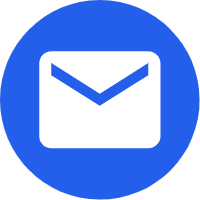How many kids are in a group
3-5
How was the MatataStudio robot(s) used?
Children were introduced to the newest MatataStudio product named Tale-Bot. They were excited to use the cute little robot as its design and colours are eye-catching and very appealing. Children explored the different colours and icons on each button. They are quite familiar with the directional arrows, the play button in the middle, the delete and the dance button. They were also introduced to the Recording and Repeat button. Children were intrigued by the Coding command light indicators and asked about them and how it works. They were amazed when they saw the lights when we turned it on. It is lightweight and easy to grasp.
What skills did it develop?
It helps to boost children’s creativity as they create anything from their imagination and bring these ideas to life..
What worked best and what was challenging?
The colour-coded command cards and Tale-Bot’s colour indicators make it easy for children to remember which direction/action to use. Some children would like to use the command cards, but it is limited to the number of cards provided for each directional arrow.

How did students respond?
Children can transform Tale-Bot Pro to different designs depending on children’s limitless imagination and creativity.

Share your comments upon the class using MatataStudio
Children prefer different ways to plan their commands – some like to plan their commands by writing directional arrows on a command strip or papers while some prefer to work on the bot directly.
What is the favorite function for the students?
The recording function


 日本語
日本語