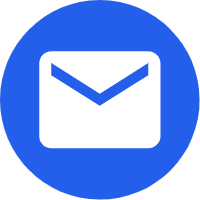How many kids are in a group
2-3
How was the MatataStudio robot(s) used?
MatataStudio is an unplugged activity for learning how to code. It is convenient for teachers to prepare classes with just a MATATA BOX for each group. In our school, students could join Matatalab course during their extracurricular activity period. They were first very attracted with the bright colour design. The course started with introducing the basic elements, e.g. MatataBot, command tower. In the beginning, they followed teachers’ instruction, placed two flags on the map. Then, they had a mission, found out the steps for robot to reach the destination by placing coding blocks. Students used trial and error, placed any Matata blocks on the control surface. To figure out the best solutions, they would do a quick evaluation and revised the plan if they made any mistakes. In order to motivate students, we held a competition. Groups got one point after finishing the mission on time. Also, the class could definitely cater to learner’s diversity. Low ability students were considered: teacher provided extra blocks (hits, such as blocks) to help them complete the challenges. High ability students could challenge themselves to figure out the shortest way or alternate ways to complete the route. Throughout the course, students have learnt basic coding language, which was a good preparation for learning advanced coding programme (e.g. scratch, microbit, app inventor.)

What skills did it develop?
Collaboration, Problem-solving, Coding
What worked best and what was challenging?
Matatalab helps junior students to build a basic foundation in coding. Meanwhile, it enhances their knowledge in different subjects which makes it become a great teaching tool. For example, students can apply ‘Matatalab Artist Add-On’ and draw various shapes. That enhances their geometry knowledge (Mathematics), e.g. internal angles of a square, numbers of sides in hexagon, characteristics of parallelogram.
How did students respond?
Students felt super excited on unboxing new sets of blocks. Throughout the lessons, they kept trying to solve problems. Once they completed the mission, they had a big smile on their faces. They got a lot of satisfaction from Matata.

Share your comments upon the class using MatataStudio
MatataStudio is a very great STEM tool for our students. They have learnt to enjoy the process of problem solving, sharing ideas within groups. This helps Teachers create an effective lesson. Last year, we also included Matatalab in STEM FUN DAY, higher grade students tried to use Matata to complete some missions. They found it interesting too!
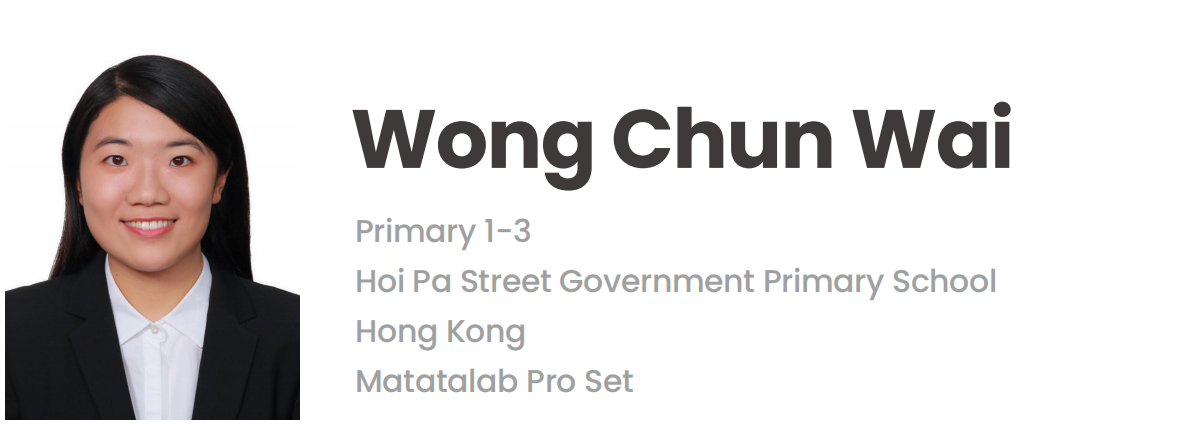

 日本語
日本語