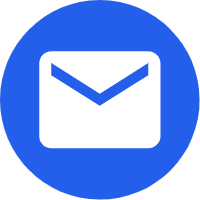How many kids are in a group
3
How was the Matatalab robot(s) used?
Matatalab was employed as an important tool to enhance the basic coding lessons for children at the National Science Museum (NSM), Thailand. It was added to be a part of the ” Kids Can Code” workshop activity which was implemented in IT camps for young children. Before starting this activity, the children were asked to think about whether they have used any codes in real-life situations, in order to let them comprehend the simple commands prior to learning the basics of coding. Then, they were assigned to complete the coding mission game by arranging the design of their algorithms, and lead characters in the mission to travel from starting points to the destination following the conditions in practicing worksheets. The Matatalab was used after this process to increasingly motivate and challenge the children’s enjoyment to learn and construct their algorithm design. With the Matatalab mechanism, the children were convinced to design and use their strategies to achieve the mission of activity. For the result, it was found that children’s logical thinking skill had been effectively improved by the “learning by doing” method.
What skills did it develop?
basic coding skill, problem-solving skill, logical thinking skill, and strategic planning skill.
What worked best and what was challenging?
The command blocks. They were designed with symbols that are simple to understand for children. The command blocks are an essential point to decrease difficulty in the meaning interpretation of commands or codes, and sustain children’s interest and confidence to learn the basic of coding.
How did students respond?
The Matatalab could promote the children’s understanding and motivation in learning the basic coding in NSM, Thailand. Most of the children who participated in this activity had the enjoyment to learn, paid attention, and were interested in the activity particularly, upon learning through the Matatalab.

Share your comments upon the class using MatataStudio
Advantages
1. The command blocks of the MatataStudio were created to ease the difficulties for children. It can assist the children to gain more understand of leaning the basic coding in terms of unplugged programming.
2. Educators can use the MatataStudio with several target groups (Kindergarten – Grade 6) because its features were constructed with concrete ability to design the various coding challenges, ranging from easy level to the complicated level.
3. Overall, the MatataStudio characteristics are reliable and suitable for children’s attention. From the children’s behavioral observation during the processing of the Kids Can Code workshop activity in NSM, Thailand, the MatataStudio can extremely increase enjoyment, immersion, engagement, and interest of children on learning the basic coding rather than using the traditional coding worksheets.
4. The handbook of the MatataStudio communicated clearly. The educators could easily understand how to navigate MatataStudio’s facility. This resulted in the effective design of the coding lessons by using the MatataStudio, which eventually corresponds to the objectives of informal learning context at NSM, Thailand.
Disadvantages
1. Maintaining signal connection between the command board and the processing unit is quite difficult. Communication failures frequently occurred when trying to connect many pairs of devices in a small area.
2. Some of the MatataStudio’s devices are easily dropped and damaged when used as a robot cover or the tower cover.
3. There is only one set of charger in the MatataStudio Pro Set, but there are two devices that need to be recharged after each ending activity. This resulted in a long waiting time to charge devices on preparation for the next group, which can be problematic when multiple groups are taking turn to do the activity.


 日本語
日本語