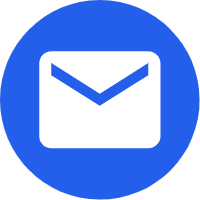Unboxing
Children’s Impressions
Children were introduced to the newest MatataStudio product named Tale-Bot. They were enthralled to see the cute little robot as its design and colours are eye- catching and very appealing. Children explored the different colours and icons at each button. They are quite familiar with the directional arrows, the play button in the middle, the delete and the dance button. They were introduced to the Recording and Repeat button. Children were intrigued by the Coding command light indicators and asked about them and how it works. They were amazed when they saw the lights when we turned it on. It is lightweight and easy to grasp. We like how the colour and the brightness of the lights are not too bright for the eyes.
New Cool Features
Recording
This recording feature is so cool! Children cheered when they heard their voice after playing the recording. The recorded audio is clear and loud. Some children explored the recording by speaking with tiny and deep voices that brought laughter and fun to the class.
- Need to highlight with the children that they need to press the Record button and to speak simultaneously.
- Can record 200 or more audios and the recorded messages can be infused as part of the commands.
Interactive Maps
The Tale-Bot Pro set comes with different themed interactive maps that are relatable and have useful information from growing plants, to life cycle of frogs and many more. Children may choose how they would like to engage Tale-bot in their learning through different interactive settings i.e. Instructions, Code and Creation AND modes such as Story mode and Free mode. The voice-over function works very well with interactive maps.
Customizable
Tale-Bot sides are replaceable, and children can transform Tale bot to different designs depending on children’s limitless imagination and creativity. It is compatible with Lego’s, how cool is that!
- Children built Among Us characters out of Legos so they tried to assemble it with Tale-bot. The Among Us Characters became the pilots of the airplane!
Children’s Engagement
With their prior experiences and knowledge of tech toys, it was quite easy for children to navigate Tale-bot. Using the command cards, children planned commands accordingly to the routes they have chosen or according to Tale- bot’s instructions. The colour-coded command cards and Tale-Bot’s colour indicators make it easy for children to remember which direction/action to use. There were times that they directly execute commands without the use of command cards as they can track their set of commands through the light indicators. We love how it makes coding easy peasy! Tale-Bot instantly feedback or alert children that they need to relook at their program or to try again when it reached an incorrect grid.
Children’s Responses
Planning Commands
K1 children prefer different ways to plan their commands. Some children like to plan their commands by writing directional arrows on a command strip or papers. Some children would like to use the command cards, but it is limited to the number of cards provided for each directional arrow. Long programs needed more set of command cards. Suggested alternative to this is to prepare some extra command cards, either teacher-made or children-made command cards. It will increase children’s engagement when using their own self- made cards.
Executing Commands
Children were learning about the different types of leaves. We incorporated the use of Tale-bot for this activity. Materials used: feely bag, pictures of different types of leaves, Tale-Bot, Blank interactive map, command cards, papers and writing materials. K1 children chose the leaves on the map that belonged to the category they got from the feely bag e.g. spear-shaped and lobed leaves.

 日本語
日本語