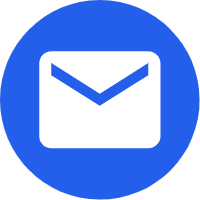How many kids are in a group
4
How was the MatataStudio robot(s) used?
It is fun to learn coding with MatataStudio robot. Students can run their programs by controlling this robot.This robot is easy to use and manage for students. It is very simple. Teachers set a goal in the map. Students need to control the robot to reach the final destination. They have to come up with a program by using a number of direction plates and number plates. They are able to play and learn it within a single lesson when they have some basic coding knowledge. They can do the coding task in a group and also develop good communication skills. In a coding lesson, teachers teach basic coding concepts such as sequence and loops. It is important for students to understand how computers/robots work and why we need to give clear instruction to computers. When students do the coding task with Matatalab robot, it is nesseesary for them to go through many trials and errors because this is the best way to reach a desired result or a correct solution by trying out one or more ways or means and by noting and eliminating errors .They can try one thing or another until the task succeeds. Debugging is essential when doing coding exercises. It is easy to use Matatalab robot to do debugging because students just need to remove the plates and replace the correct one. To sum up, students really I enjoy a lot to use Matatalab robots in learning coding.
What skills did it develop?
Coding skills
Critical thinking skills
Problem solving skills
Communication skills
Higher order thinking skills
What worked best and what was challenging?
It is very easy to use MatataStudio robots and it provides lots of different challenging
tasks.
Sometimes students may not recognize the right turn/left turn icons.
How did students respond?
Fun and happy.
Share your comments upon the class using
MatataStudio
Students should take turns to complete the tasks.
Any others you would like to share
This is a good tool to learn coding.
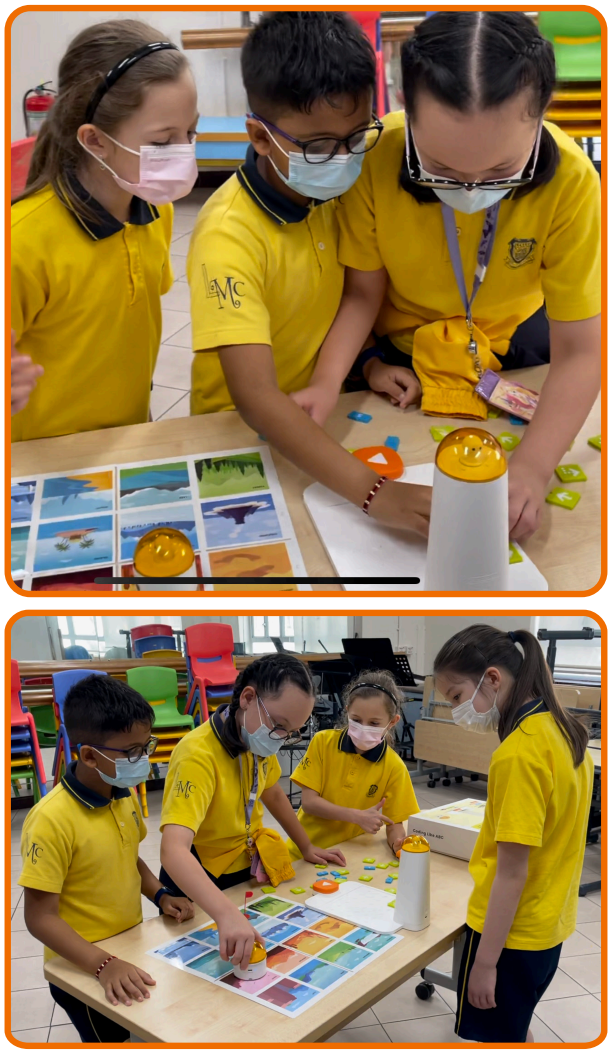
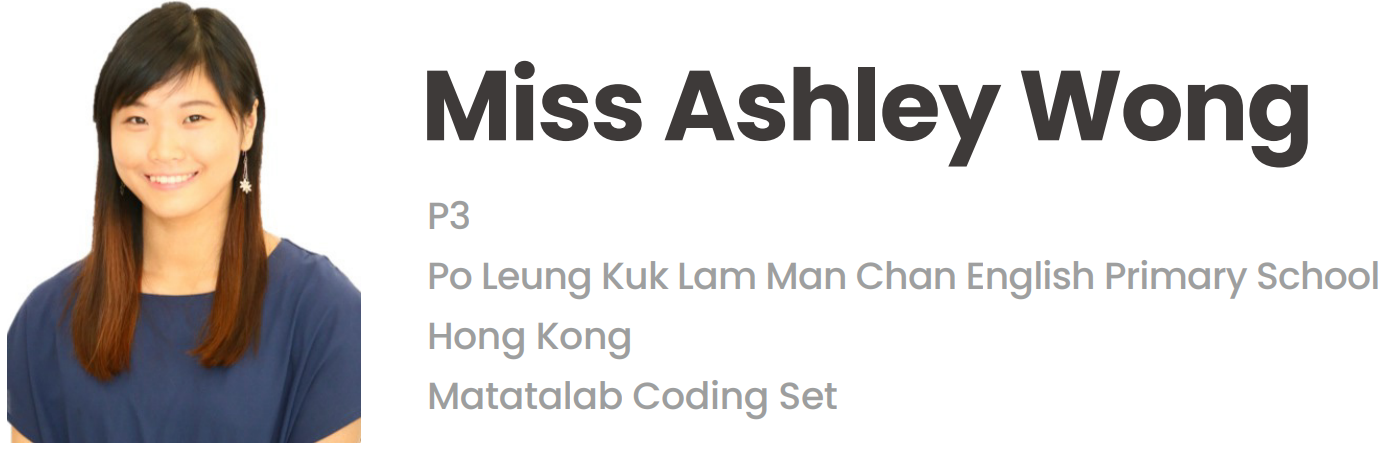

 日本語
日本語